
Make Professional Video Content for Your Business with Filmora!
In today's digital world, creating high-quality video content is a key strategy for small businesses aiming to engage customers and stand out in a crowded marketplace. However, producing professional videos can be daunting, especially if you don’t have access to expensive equipment or a team of experts. Fortunately, there’s a solution: Wondershare Filmora.
Whether you’re a startup, a small business owner, or just starting to explore the world of video content, Filmora offers everything you need to create stunning videos without a steep learning curve. In this blog post, we’ll dive into how Filmora can help streamline your video creation process, save time and money, and give you full creative control—all without requiring professional experience.
What Is Wondershare Filmora?
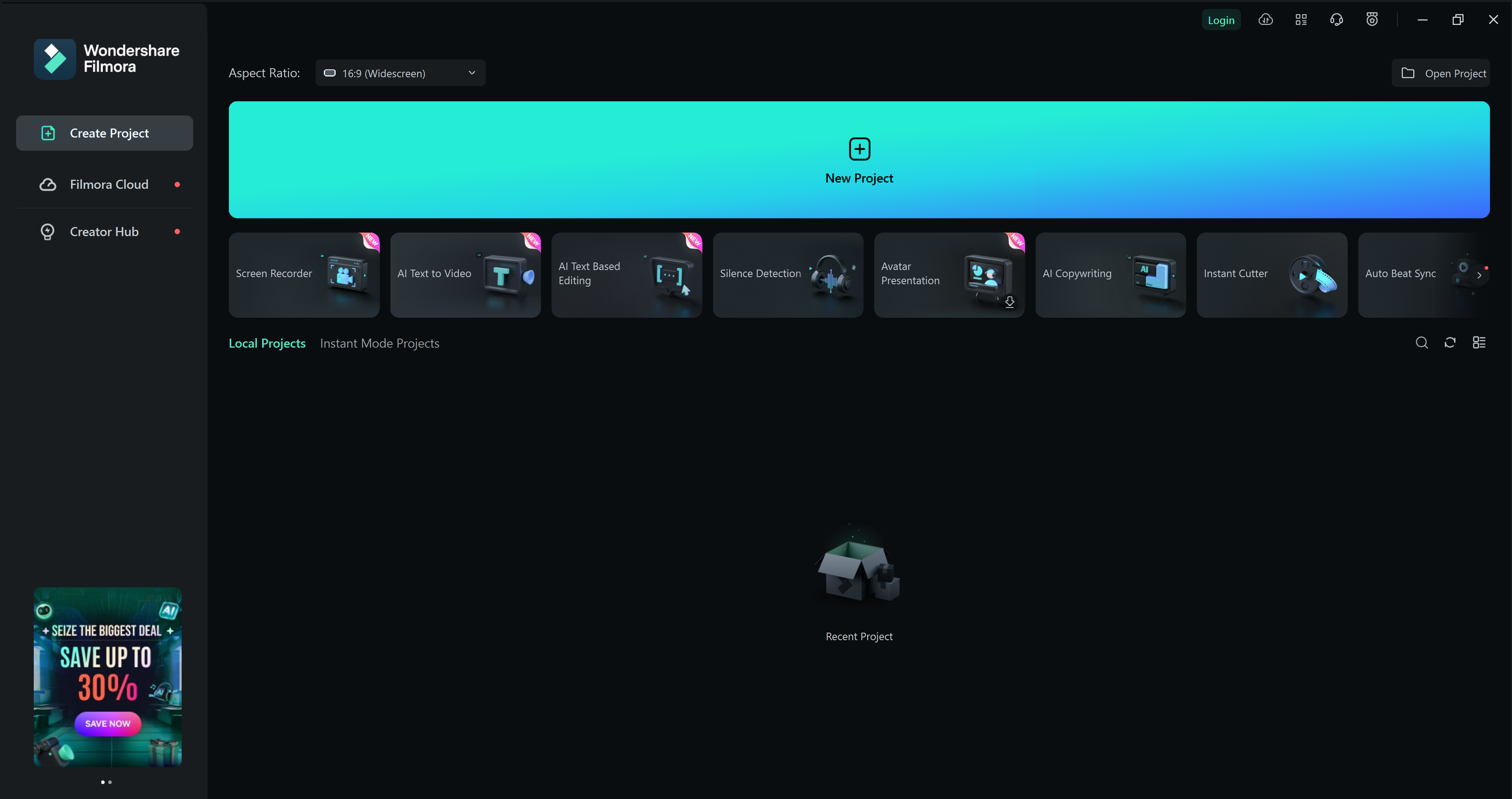
Wondershare Filmora is a versatile video editing software designed to simplify the content creation process for all users, from beginners to seasoned professionals. The software boasts a user-friendly interface, making it an ideal choice for small businesses that need to produce high-quality video content without getting bogged down in complex editing tools.
Filmora works well with third-party platforms like Adobe Creative Cloud and Google Drive, making it perfect for small businesses looking to incorporate video into their digital marketing efforts. Whether you're creating social media posts, client presentations, or internal training videos, Filmora provides all the tools necessary to create polished videos without breaking the bank.
Filmora is available for both Mac and PC and operates as a downloadable program (not cloud-based). To use Filmora, your PC should have at least 8 GB of RAM, 10 GB of storage space, and an Intel i3 (PC) or i5 (Mac) processor.
Why Filmora Is an Excellent Choice for Small Business Owners
1. User-Friendly Interface
Small business owners often juggle multiple tasks, and learning complex video editing software can be time-consuming. Wondershare Filmora’s intuitive interface and drag-and-drop functionality make it easy for users to get started right away. Even with no previous experience, small business owners can create polished videos for marketing or training purposes within a short amount of time.
2. Affordable and Cost-Effective
Traditional video editing software like Adobe Premiere Pro can be costly, especially for businesses with limited budgets. Filmora offers a free version with essential features (watermarked videos), and a paid version that includes premium features at a reasonable price. The paid version offers an annual subscription for $67.97 or a lifetime plan for $97.97, providing flexibility for businesses to choose the best option based on their needs. For companies on a budget, Filmora’s free version serves as a good starting point.
3. Time-Saving Tools
Time is another valuable resource for small businesses. Filmora’s AI-powered tools help save time by automating tasks that would typically take hours to complete manually. For instance, the AI Text-to-Video tool allows users to turn written content into video automatically. These time-saving features allow small businesses to focus on growing their operations rather than spending endless hours on video editing.
Key Features of Wondershare Filmora That Small Businesses Can Leverage
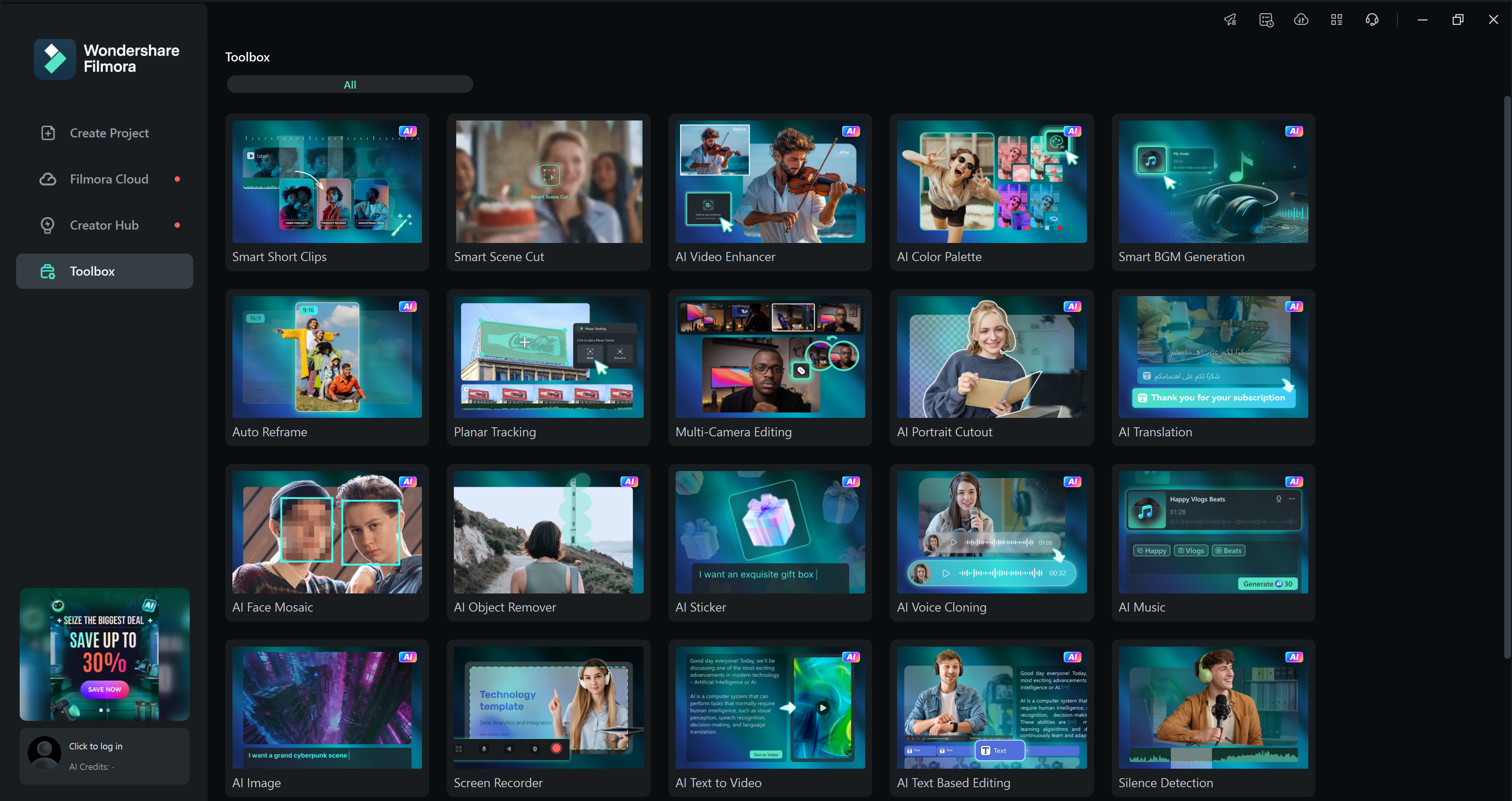
Filmora provides a range of features designed to enhance the quality of videos and streamline the editing process. Here’s a breakdown of the most valuable tools for small businesses: AI Editing Tools Filmora’s AI-powered features take the guesswork out of video creation. These tools include AI Text-to-Video, AI Music Generator, and AI Thumbnail Creator. The Text-to-Video tool is particularly useful for businesses that already produce written content like blog posts or product descriptions. Simply input the text, and Filmora will generate a video that matches the content’s tone and messaging.
The AI Music Generator
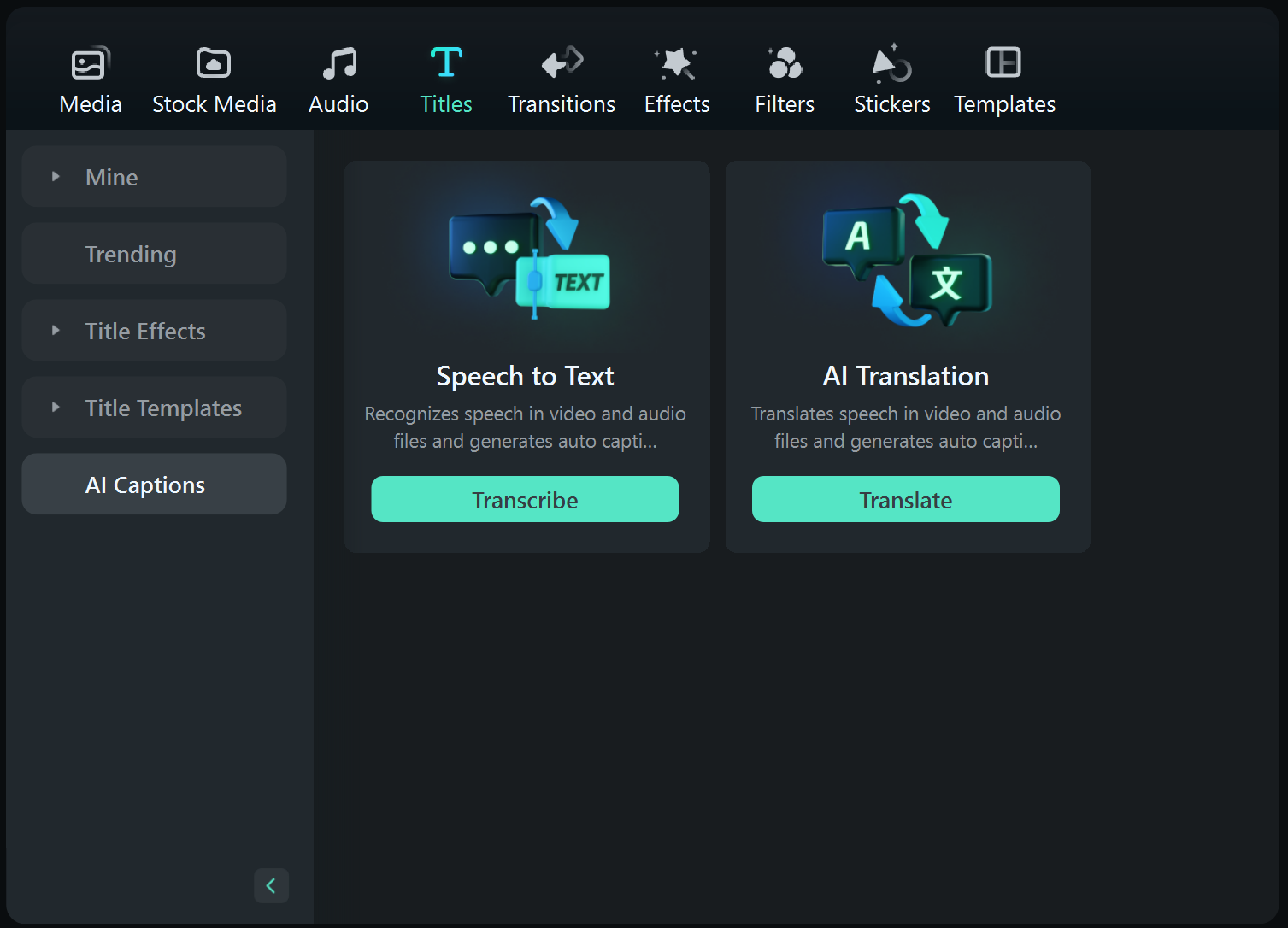
The AI Music Generator creates custom soundtracks based on your video’s content, and the AI Thumbnail Creator automatically generates thumbnails that help increase the video’s click-through rate, an essential element for YouTube and social media engagement.
Comprehensive Template Library
One of the biggest challenges for small businesses is creating visually appealing content without professional design skills. Filmora helps bridge that gap by offering a comprehensive library of templates, presets, and effects. With over 200 text and title templates and hundreds of LUTs (Look-Up Tables) for color grading, small business owners can easily create videos that reflect their brand's aesthetics. Whether you’re creating promotional videos, social media content, or product demos, Filmora’s templates provide a great starting point.
Transitions and Effects
Filmora features more than 100 transitions and almost 1,000 visual effects, making it easy to add polish to your videos. From simple fades and zooms to dynamic warps and 3D effects, these transitions help create a professional flow that makes your video content more engaging.
Screen Recording
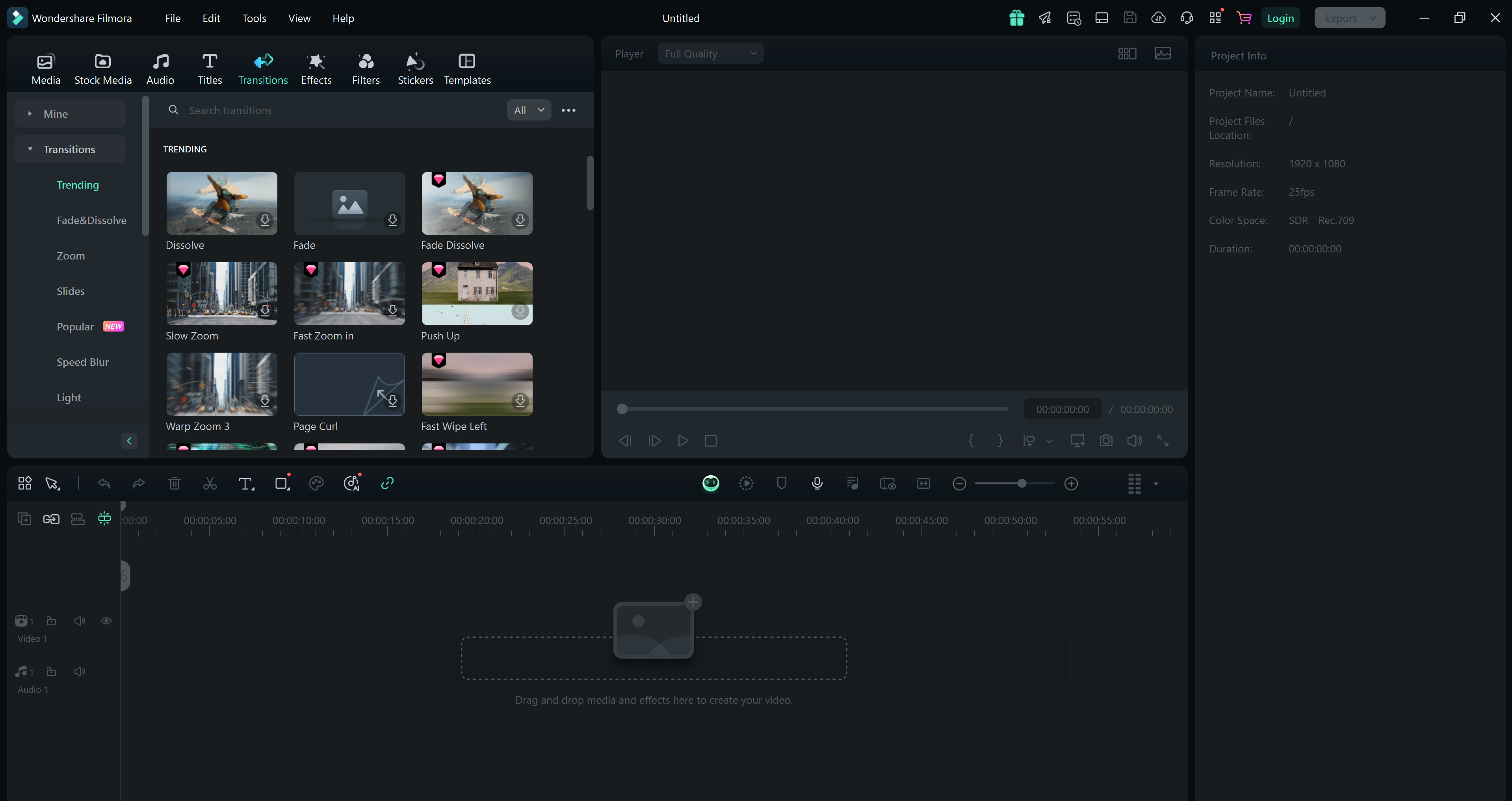
Filmora’s built-in screen recording feature allows small businesses to create tutorials, product demos, or explainer videos without needing additional software. Whether showcasing software, walking customers through a process, or demonstrating product usage, this tool adds significant value for businesses creating educational or marketing content.
Audio Editing Features
Adding clear, professional-quality audio is essential for any video. Filmora offers noise reduction tools, voiceover capabilities, and the ability to add sound effects or background music. These features help ensure your videos sound just as good as they look, which can improve audience engagement and boost your brand’s credibility.
Green Screen and Motion Graphics
Filmora’s green screen feature enables businesses to create dynamic video compositions by removing or replacing backgrounds. This tool is especially useful for marketing videos, allowing businesses to create professional-looking videos with minimal effort. Additionally, Filmora’s motion graphics tools can add extra flair to your videos, helping them stand out on platforms like YouTube, Instagram, and TikTok.
Mobile App for On-the-Go Editing
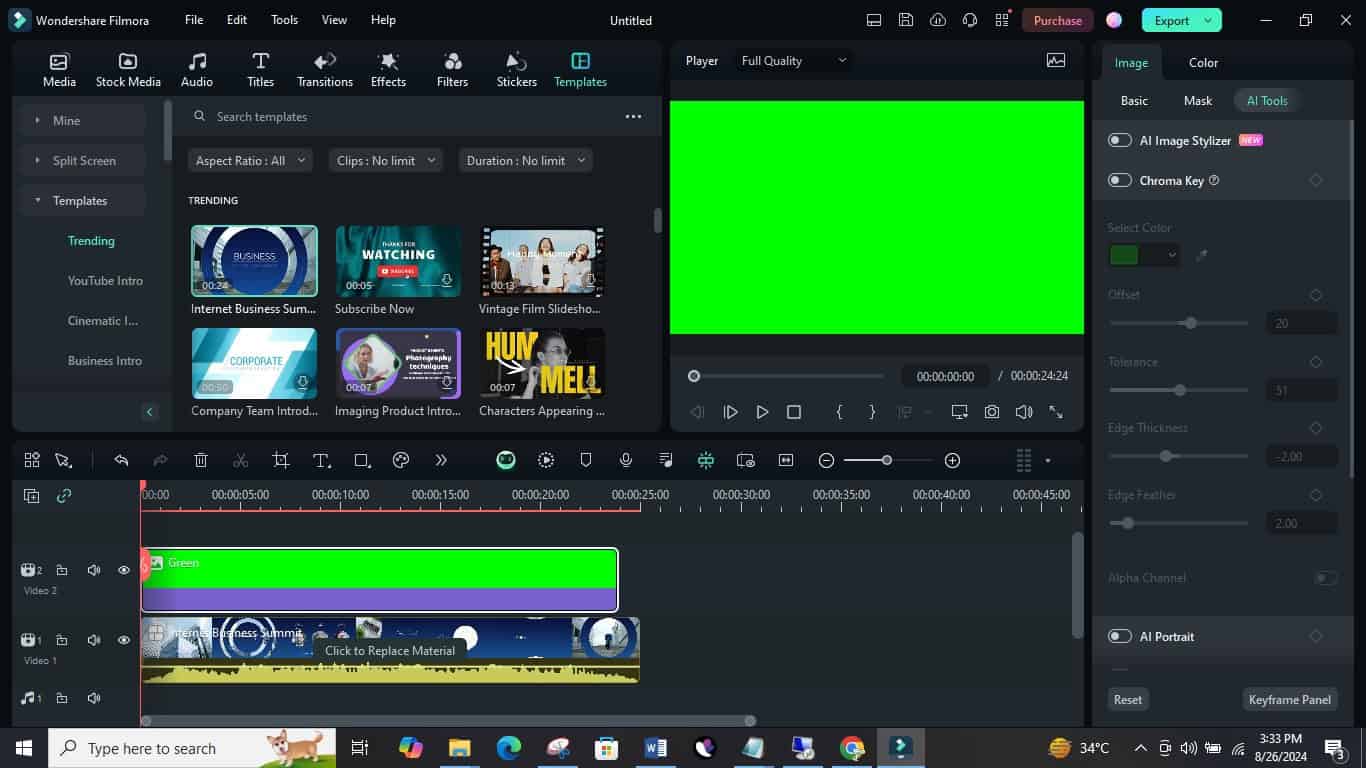
In today’s fast-paced world, it’s crucial for businesses to be able to work from anywhere. Filmora’s mobile app allows users to edit videos on the go, syncing with the desktop version for seamless editing across devices. This flexibility makes it easy for business owners to continue working on video projects while traveling or away from the office.
How Filmora Saves Small Businesses Time and Money
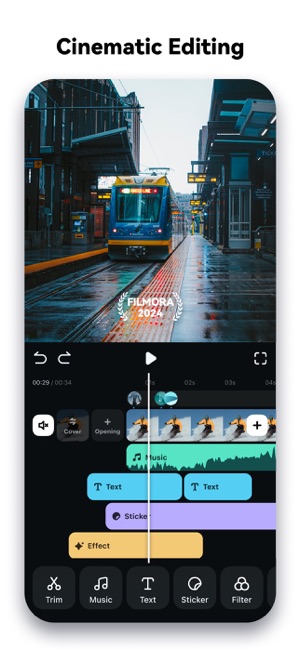
Hiring a professional video editor can be expensive, particularly for businesses that need regular video content. With Filmora, small business owners can produce high-quality videos on their own, eliminating the need for an in-house or freelance editor. This significantly reduces production costs while maintaining a professional image.
Additionally, Filmora helps businesses maintain brand consistency by offering customizable templates. You can ensure that your videos match your brand’s logo, colors, and fonts. Creating preset intros and outros makes it easy to keep your videos looking consistent across all platforms.
Filmora vs. Other Video Editing Tools
While Filmora is an excellent option for small businesses, it’s worth comparing it with other video editing tools to ensure it’s the right fit for your needs.
Filmora vs. Adobe Premiere Pro
Adobe Premiere Pro is a more advanced editing tool favored by professional filmmakers and editors. While it offers greater customization and control over video elements, it comes with a steep learning curve and a higher price point. For small businesses, Filmora’s ease of use and simple interface make it a better choice for everyday video creation.
Filmora vs. iMovie
iMovie, available exclusively on Apple devices, is another beginner-friendly video editor. However, Filmora’s wider range of features and cross-platform compatibility (available on both Mac and PC) allow small business owners more freedom to be creative.
Pros and Cons of Wondershare Filmora
Wondershare Filmora is a popular video editing software that offers a range of features suitable for both beginners and experienced editors. Its intuitive interface is easy to navigate, allowing users to quickly get started with editing, even if they have limited experience. Filmora also boasts a wide selection of effects, transitions, and creative elements, which can significantly enhance videos and make them look more professional. Features such as video stabilization and 3D LUTs provide users with the tools needed for high-quality editing, allowing for smooth, polished footage and precise color grading. Additionally, Filmora supports a broad range of video file formats, including AVI, MP4, and MP3, making it versatile and compatible with various media types.
However, Filmora does have some drawbacks. Performance may lag when dealing with multiple video tracks and larger files which could hinder the editing process. This can be a significant issue when working on more complex projects. Another downside is that Filmora’s audio editing features are more basic compared to other professional software which may be limiting for users who require advanced audio manipulation. Lastly, the free version of Filmora comes with a watermark on edited videos, which may be a deal-breaker for users who want to publish their work without this branding. To remove the watermark, users must upgrade to a paid version of the software.
Overall, it’s an excellent choice for users looking for an easy-to-use editing tool with a good set of features. However, those who need more advanced audio editing or work with complex video projects may find its limitations more noticeable.
Conclusion: Is Wondershare Filmora Right for Your Small Business?
If you’re a small business looking to create professional, high-quality videos without investing in expensive equipment or professional editors, Wondershare Filmora is an excellent solution. Its easy-to-use interface, affordable pricing, and powerful features make it a valuable tool for businesses of all sizes.
From marketing videos and social media content to client presentations and training materials, Filmora provides the tools you need to elevate your business’s video content. Whether you’re just getting started with video editing or looking for a more efficient way to streamline your content creation, Filmora offers the perfect balance of accessibility and advanced features to meet your needs.
Sources:
https://www.epidemicsound.com/blog/what-is-wondershare-filmora/
https://www.videomaker.com/sponsored/how-filmora-13-is-redefining-value-for-business/
https://blog.ishosting.com/en/wondershare-filmora-review
https://www.elegantthemes.com/blog/business/wondershare-filmora-review